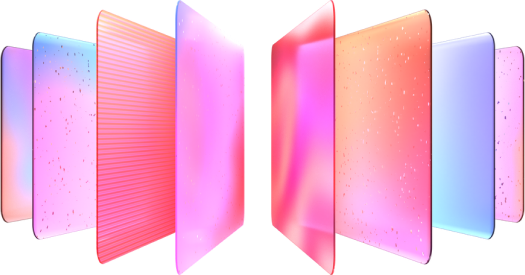As an interior designer, managing multiple clients, projects, and creative tasks can be overwhelming. From organizing client contracts to visualizing your designs, using the right tools can make your workflow smoother and more efficient. Discover the 5 essential tools every interior designer should use to stay ahead in the game.
Interior design is about more than just creativity; it’s a business that requires efficient management, seamless communication, and quick adaptability. With the rise of digital solutions, several tools have emerged to help interior designers manage their projects, enhance their designs, and simplify administrative tasks. If you’re looking to streamline your workflow and take your design business to the next level, here are five must-have tools for every interior designer.
Project Management Tools
Managing multiple design projects, client communications, timelines, and budgets can be a challenge. This is where project management tools come in, helping you stay organized and on top of every task.
- Tool Recommendation: Trello or Asana
These are user-friendly tools that allow you to create project boards, track deadlines, assign tasks, and manage collaborations. For each project, you can create a dedicated board or list, with tasks and milestones to keep everything on track.- Key Features:
- Visualize project stages (e.g., design phase, sourcing phase, installation)
- Share boards with clients or team members
- Set due dates and receive reminders
- Attach files and comments to tasks
- Key Features:
E-Contract Tools
Every interior design project starts with a contract. Using paper contracts or endless email chains can slow down the process and open up the risk for errors or miscommunications. Instead, opt for e-contract tools that make the process fast, secure, and easy to manage.
- Tool Recommendation: HelloSign or DocuSign
E-contract tools like HelloSign and DocuSign allow you to create, send, and sign contracts digitally. This saves you the hassle of in-person meetings just to finalize paperwork.- Key Features:
- Send legally binding contracts to clients in minutes
- Track the contract status in real-time
- Secure storage of all signed documents
- Easy-to-use templates for recurring contract types
- Key Features:
E-Invoicing Tools
Managing your finances and invoicing is crucial for running a successful interior design business. Using an e-invoicing tool ensures your billing process is fast, accurate, and professional.
- Tool Recommendation: QuickBooks or Zoho Invoice
These platforms allow you to create professional invoices, track payments, and manage your cash flow. You can automate recurring invoices for long-term projects and easily track overdue payments.- Key Features:
- Customizable invoice templates for branding
- Automatic invoice generation and reminders for late payments
- Integrated expense tracking and financial reports
- Sync with bank accounts for easy reconciliation
- Key Features:
Canva for Quick Design and Marketing
While your main design tools might be high-end 3D software, you still need a tool for creating quick visuals, presentations, or marketing content. That’s where Canva comes in handy.
- Tool Recommendation: Canva
Canva is an easy-to-use graphic design tool that lets you create everything from client presentations to social media posts, mood boards, and promotional materials, without needing advanced design skills.- Key Features:
- Thousands of customizable templates for social media, brochures, presentations, and more
- Drag-and-drop interface
- Collaborative features to share designs with clients or team members
- Ready-made templates for mood boards and branding kits
- Key Features:
Client Relationship Management (CRM) Tools
For interior designers, maintaining strong relationships with clients is key to a successful business. CRM tools help manage client communications, follow-ups, and project details.
- Tool Recommendation: HubSpot or HoneyBook
These tools allow you to track all interactions with clients, schedule follow-up tasks, and manage contracts and billing—all from one place.- Key Features:
- Store client contact details and interaction history
- Automate follow-up emails and reminders
- Track project progress, invoicing, and payments
- Integrate with other tools like Google Calendar and QuickBooks
- Key Features: